Home security technologies are evolving. Luckily, home alarm manufacturers never stop developing new devices and technologies capable of protecting our houses from external attackers willing to break into our houses. Among the most advanced systems, there are wireless alarm systems, such as Logisty Connect, an innovative wireless home alarm system that can be controlled remotely and allows to constantly keep an eye on the house and on the alarm system itself.
Home alarms are active anti-theft systems. With the term active, we want to highlight the mechanism behind them.
These systems will actively react if anyone will break into your house, alerting everyone around with audible signals or making a call to a preregistered phone number, which can also correspond to the nearest police unit. Logisty.Connect could be the perfect solution for home security.
It is easy to install, program and connect to any home. The system can be tested and installed very quickly.
Logisty.Connect: features
The anti-theft system Logisty.Connect consists of a central control unit from where the radio signals are sent and received by the connected units.
It is from the central control unit that the interconnected devices, installed within the house premises and connected to the control unit by a radio wave system, are managed.
The central control unit can be managed remotely through the Logisty.Connect app available for iOS or Android or via the :hager devices official website.
The control unit also features its own controller that allows to, totally or partially, disable or enable the motion detector depending on specific needs. Logisty.Connect also features a LED system for a visual control and management.
A green LED indicates the correct functioning of the system, while the orange light indicates the internet connection.
As the system is completely wireless, the central control unit never experiences a power failure and false alarms.
This means that if anyone damages the domestic electrical system, Logisty.Connect continues to function properly and to report any possible danger or unwelcomed people.
The unit can handle up to 40 different detectors, which make possible, a total control over the entire building.
Apart from reporting, thanks to its motion volumetric and opening detectors, any suspicious presence, Logisty.Connect system detectors are also designed to report smoke (fire detectors) or any technical issue (flooding sensors, thermometers and voltage detectors).
Furthermore, thanks to its perimeter detectors, Logisty.Connect is able to prevent the breaking and entering, identifying the break-in attempt before completed.
These detectors must be positioned just outside the house, on fences, electric gates or on fixtures to report any possible tampering.
To ensure that the radio signal is received correctly by the central unit, single detectors must be programmed before being positioned in the desired place.
Logisty alarm systems: functioning
After installing the product, it is important to set it up via the dedicated website.
The person who is in charge of the setup must always have handy the unique identification code that the company allocates to every product of this series.
This code is used to login to the portal and start the legal setup for the first activation.
This is the trickiest part because it is from the correct installation of the device that depends the entire system, as well as the report of possible future problems.
The process is made of a series of intuitive steps, which must be carried out carefully. At the end of the process, the system asks if you want to change the password or leave the existing one.
Our advice is to change it with a random alphanumeric series of number, difficult to detect.
Basically, the password gives you total access to the security system and allows you to manage it, turn it off or turn it on even remotely.
Once the internet and radio configuration is finished, the orange light should be off but if it doesn’t switch off, you have to check that the connections are correctly connected to the router.
Always through the website, you will manage the addition or removal of those detectors that need to be connected to the central unit.
The configuration is easy and quick and doesn’t require any special technical knowledge, but it must be done correctly, otherwise the system doesn’t recognize the detector and therefore won’t receive the signal.

Logisty system detectors
When talking about home security, Logisty deterrents and detectors are among the most reliable products on the market.
Systems featuring an alarm are among the most powerful deterrents, because they distract the attackers and convince them to flee, before the arrival of the police or of someone who, alerted by the noise, comes to verify the situation.
Alarms and bright bollards make the building visible and reveal any anomalies that can be verified.
However, in addition to this type of bollard, a second safety system can be installed.
Whenever there is a break-in or when detectors and sensors indicate that there is a suspicious situation in the controlled area, the telephone transmitter makes a phone call to a list of stored phone numbers.
Usually, 3 phone numbers at least, can be stored and one is usually the police number.
Conclusions
The :hager Logisty system is a complete system designed for those seeking a 360-degree control for their home or professional premises. Thanks to the control unit and its remote management solutions, Logisty.Connect ensures a total security even at a considerable distance.
The system is perfect for frequent travelers, for those spending a lot of time away from their home but still wish to keep an eye and control their house while being away.
The accessories and sensors also indicate any technical anomaly and allow a timely intervention before the damages caused by a water infiltration, a fire or by a short circuit are greater. Logisty by :hager is one of the most complete and reliable alarm device available on the market.