Video surveillance plays a fundamental role in the home automation industry. It is a highly important role for the security and tranquillity of the premises and its inhabitants. In this article, we will describe one of the first products that this company designed for domestic use. We are talking about Canary smart video surveillance camera.

From the outside, the device looks like a cylindrical metal body, and it is as big as a 0.5-litre bottle. Its elegant shape has been designed to make a perfect match with the house environment, thus avoiding unpleasant visual effects. Available in black, white and silver, Canary video surveillance camera can be easily mistaken for a refined ornament and cannot be associated with its real recording function.
Inside the camera, there are four main components: the video camera, an infrared sensor, a microphone and the air monitor. The HD digital sensor of the video camera is equipped with a wide-angle lens that captures, within its viewing radius, a considerable space of the room where it is installed. The infrared sensor allows the camera to operate even in low light conditions (night vision). The built-in high-quality microphone captures environment sounds. The air monitor alerts the user whenever humidity and temperature parameters do not seem to be correct and could foresee the risk of fire.
Canary’s main feature is its ability to be connected to the Internet via a Wi-Fi connection or directly to the router via an Ethernet connection. Once connected, Canary can interact with any mobile devices (iPads or smart phones) where you will need to download Canary app to manage the camera. You need to physically connect your cell phone with Canary only the first time to synchronise the two devices. The connecting cable comes with the product. The app is very straightforward and intuitive. It is very user-friendly.
Canary’s primary purpose is to alert the user – via some specific notifications directly sent to the mobile phone – of any possible visual, acoustic or air quality changes that should happen inside the house, monitored by the device. Once the notification is received, the system activates, and you can see in real time what is going on inside the house. You can check the recording and find out what has triggered the camera system.
You need to have a good Internet connection that can upload enough data to stream the video. Numerically speaking, you will need to have at least a 1 Mbps internet connection, about three times higher than the average speed of a standard ADSL connection – 7 Mbps download speed and 0.2 – 0.3 upload speed. Canary software also provides a special algorithm that sets the camera depending on the chosen functionality mode: when you enter your house, the camera automatically stops recording the audio and the video of the usual tenants of the house. Canary automatically sets on privacy mode.
Moreover, it is also possible to set specific environmental events as “normal”. Therefore, you will not receive any notification on your mobile phone when “normal” events occur. If you have a pet, for instance, you can set the camera in such a way to detect and recognise it, so that you will not be falsely alerted when you are not at home. In this regard, we should point out that the manufacturer has promised that they will upgrade the Canary firmware with a “cleverer” algorithm capable of independently make a difference whether a situation needs to be considered as “normal” or unusual. At the moment, Canary has some limits with people recognition. It does not discern whether a notification is useful or useless.
Canary features an automatic activation (armed mode) and deactivation (disarmed mode) mechanism. Its operating functionality is visible thanks to a green or red LED light. Moreover, Canary can identify the location of the owner’s mobile devices within a certain distance. Thanks to this feature, whenever the legitimate occupants are inside the house or within the household environment, Canary deactivates itself so as not to transmit alarm notifications. As soon as the “friend” phone exits the range area of the camera, Canary sets itself in control mode, ready to record and notify the owner of every single change detected in the apartment.
In addition to the main sensors we mentioned above, Canary features a movement sensor that detects our motion thanks to an accelerometer that recognises all the three spatial axis. A small speaker along with a powerful 90-decibel siren, complete the series of Canary’s features. The siren can be switched on remotely directly from the app and alerts any tenants present in the building.
Overall, Canary camera is a product capable of increasing your house smart features. However, the actual level of accuracy of the algorithm is not entirely satisfactory. Many users are still complaining about the excessive number of false alarm notifications received on their mobile phones. Since its first launch on the market, Indiegogo has made several critical updates of the integrated firmware. Therefore, we expect that the designers and engineers of the manufacturing company will continue improving the features of this smart camera for domestic use, by solving the main limits enumerated in the paragraphs mentioned above.